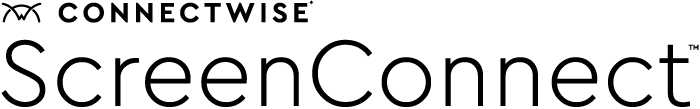ConnectWise ScreenConnect Access: Remote Workforce Solution
Welcome to the new norm, and a seasoned solution that’s unquestionably ahead of its time. ConnectWise ScreenConnect Access provides a simple process for enabling your workforce to perform their jobs remotely, yet efficiently and securely. Increase productivity, reduce overhead, and improve your valued staff’s work/life balance.
Explore the remote workforce features of ConnectWise ScreenConnect Access
Real-time file transfer
ConnectWise ScreenConnect Access makes it simple to share information and documents between different devices. Easily transfer files and folders to and from your physical and virtual offices, or to any colleague in-between using standard copy and paste or drag and drop functions.
Role-based security
Role-based security allows ConnectWise ScreenConnect Access administrators to group users into roles for security purposes. Each role can be defined with specific granular permissions to allow access to different functionality within ConnectWise ScreenConnect.
Cross-platform compatibility
ConnectWise ScreenConnect Access lets you connect from any Windows, Mac, Linux, IOS, and Android device, and is compatible with mainstream web browsers with CSS Grid compatibility, including current versions of: Firefox, Safari, Google Chrome, and Microsoft Edge.
Remote-to-host printing
From the field or from your virtual office, you can print documents to any printer residing on your host network. During your remote session, ConnectWise ScreenConnect Access lets you select a destination printer, and securely print documents and reports for instant delivery.
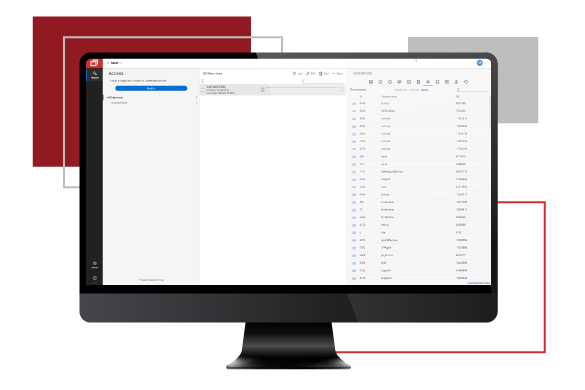
Stress free remote access does exist. ConnectWise ScreenConnect Access makes it possible.
ConnectWise ScreenConnect keeps you connected
Remote agent deployment
Establish permanent, persistent connections to unattended machines en masse, across one or more customer sites to save time and resources.
Background management
Successfully resolve technical issues on attended devices, or on unattended devices “behind the scenes” without disrupting end users.