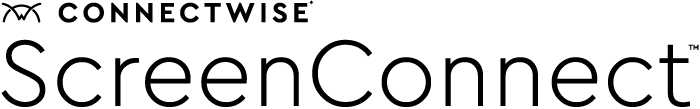What is unattended remote access?
As organizations move from traditional, centralized structures to distributed workforces, unattended remote access (URA) solutions have become indispensable to business operations.
URA refers to the ability of a user to remotely access and control a device or system without the need for physical interaction or presence at the location of the device. As more organizations adopt remote access, IT teams need to address a new frontier of security and privacy concerns.
This article provides an overview of what unattended remote access is, why it's important, and best practices for implementing secure unattended remote access solutions.
Why unattended access is important
Unattended remote access brings increased flexibility and convenience to distributed workforces, providing access to internal systems while protecting an organization’s digital assets.
Unattended access brings several benefits to the modern workplace:
- Increased productivity: URA allows remote workers to access the resources they need from anywhere, at any time, increasing productivity and efficiency. Using remote access, a Help Desk technician can access an end-user's system and troubleshoot any issues without needing to be on-site, or a remote worker can log in and access any files or applications they need to complete their tasks.
- Cost savings: Unrestricted remote access eliminates the need for on-site support, reducing the costs associated with travel and accommodation for IT personnel. According to the New Jersey Business & Industry Association, providing secure, remote access to internal systems helped Americans save nearly $90 billion in transportation costs in 2020. Even on a smaller scale, this can benefit any organization.
- Improved security: Software updates, security patches, and bug fixes can be applied instantaneously, ensuring that systems remain up-to-date and secure. For highly distributed applications, like Internet of Things devices, URA provides a secure way to manage and repair units from a central location.
If you’re interested in learning more about securing your remote access tools, check out our eBook, Intruder Alert: Secure Your Remote Access Tools From Cyberattacks today.
Why secure access matters for unattended devices
A security infrastructure is only as strong as its weakest link and unattended devices can be a major vulnerability without adequate security measures in place. According to Verizon's 2022 Data Breach Investigations Report, almost half of all data breaches that year occurred due to credential theft.
As workforces become increasingly distributed, training end-users is just as important as implementing strong security measures. End-users should be trained to use strong passwords and two-factor authentication, as well as update their systems regularly. If possible, automation can be useful here as well to take that factor out of human hands.
Challenges of unattended remote access
While implementing secure remote access can greatly enhance an organization’s digital operations, URA also brings its own set of challenges:
Security: By distributing access to unattended systems and data, organizations are increasing the number of potential access points for malicious actors. Securing a distributed network can be a difficult task, and IT teams must take steps to ensure that their remote access solutions are properly configured and secured.
Compliance: Enterprises must comply with industry regulations, such as HIPAA or PCI DSS, regardless if their systems are attended to or unattended. Implementing a secure remote access system can help organizations meet compliance requirements, but IT teams must be aware of the specific regulations and protocols pertinent to their unique implementation, as well as their industry and region.
Compatibility: Remote access solutions must be compatible with the various operating systems and devices that end-users are using. This can require additional testing and configuration to avoid potential security risks or other problems.
Best practices for unattended remote access
When implementing unattended remote access solutions, organizations should ensure they follow these eight best practices:
- Strong passwords: Implementing complex passwords and requiring users to regularly change them helps to prevent unauthorized access to unattended devices. Using a combination of letters, numbers, and symbols makes it harder for attackers to guess or crack passwords.
- Multi-factor authentication: Multi-factor authentication methods, such as a password and a security token, provide an additional layer of security by requiring users to verify their identity before accessing unattended devices. This helps to prevent unauthorized access even if passwords are stolen or compromised.
- Firewall protection: Firewalls help to prevent unauthorized access to your network by monitoring network activity and blocking incoming traffic from untrusted sources. Firewalls can also be configured to allow or block specific types of traffic, such as incoming email or web traffic.
- Encryption: Encryption helps to protect sensitive data transmitted over the internet by converting it into a code that can only be decrypted by authorized users. Encryption helps to prevent unauthorized access or theft of sensitive information while it is in transit.
- Software updates: Regular software updates help to ensure that unattended devices are secure and up-to-date. Software updates often include security patches and bug fixes that address known security vulnerabilities.
- Access control: Implementing access control mechanisms, such as role-based access, helps to ensure that only authorized users can access sensitive systems and data. Access control mechanisms can be configured to allow or deny access based on user roles, permissions, or other criteria.
- Remote session monitoring: Monitoring remote sessions helps to detect and prevent unauthorized access or malicious activity. Remote session monitoring can include logging user activity, monitoring network traffic, and alerting administrators to potential security threats.
- Vulnerability assessment: Regularly performing vulnerability assessments helps to identify and remediate potential security weaknesses in unattended devices. Vulnerability assessments can include penetration testing, security audits, and other security testing methods.
These best practices provide a comprehensive framework for securing unattended remote access. By following these best practices and remote access tips, organizations can ensure that their secure remote access solutions are secure, reliable, and compliant with industry standards and regulations.
How to implement unattended remote access for better security
Implementing unattended remote access can be a complex process. To ensure that organizations are able to take full advantage of its benefits while also mitigating the associated risks, organizations should consider the following options before implementing a solution:
Self-implementation: This involves installing and setting up the unattended remote access solution in-house, using IT staff or an internal IT department. This can be a cost-effective option for organizations with large IT departments and the resources to manage the implementation and maintenance of the solution.
Partner with a vendor: Organizations can partner with a vendor to implement unattended remote access solutions. This allows organizations to outsource the implementation and maintenance of the solution, while still retaining control over access and security.
Outsourcing to a managed services provider: Organizations can outsource the entire unattended remote access solution to a managed services provider, which transfers responsibility for the implementation, maintenance, and management of the solution to a third-party provider, who will handle all aspects of the solution.
The benefits of outsourcing the implementation of unattended remote access include:
- Cost savings: Outsourcing the implementation of unattended remote access can be cost-effective for organizations, as they do not have to invest in the resources and staff needed to manage the solution in-house.
- Expertise: Managed services providers have the expertise to implement and maintain unattended remote access solutions, which can be beneficial for organizations that do not have the resources to do so in-house.
- Scalability: Outsourcing the implementation of unattended remote access allows organizations to scale their solution as needed, without having to invest in additional resources or staff.
- Improved security: Managed services providers typically have experience in implementing and maintaining secure unattended remote access solutions, which can help organizations to ensure the security of their data and systems.
ConnectWise Control Access is the premier remote access management solution for providing secure and immediate remote support to your customers. Experience it for yourself by requesting a free trial of ConnectWise Control Access today.