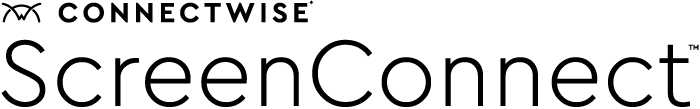Remote computer access, control, and support: connect and manage computers from anywhere
When your clients have a computer issue, they expect technicians to respond without delay. Use a fast, reliable solution for connecting to remote computers so problems can be solved as efficiently as possible.
Simple & secure so you can solve problems faster
Represent yourself
Customize your logo, icons, and color schemes so your customers see your branding, not ours. Change the language to meet the needs of your clients, no matter where they are.
Secure information
Role-based security with manage-session functionality allows you to group sessions and restrict access to certain roles.
No interruptions
Use customizations to request consent, alert users, and allow unobtrusive connections for monitoring machine use.
Cross-platform compatibility
Host from Windows, Mac, Linus, iOS, or Android, with functional compatibility with all major browsers.
Extension browser
Integrate with major third-party vendors to expand your business capabilities, and take advantage of even more functionality.
Other features
Remote support
Fully functional remote support solution. Remotely view and control devices from anywhere there is an Internet connection.
Remote access
Control and access unattended computers or servers. Anyone, from technicians to company employees, can simplify connections with remote access.
Remote meetings
Remote meetings deliver standard 1:1 screen sharing, plus enhanced features that allow unlimited attendees for a feature-rich remote meeting tool.